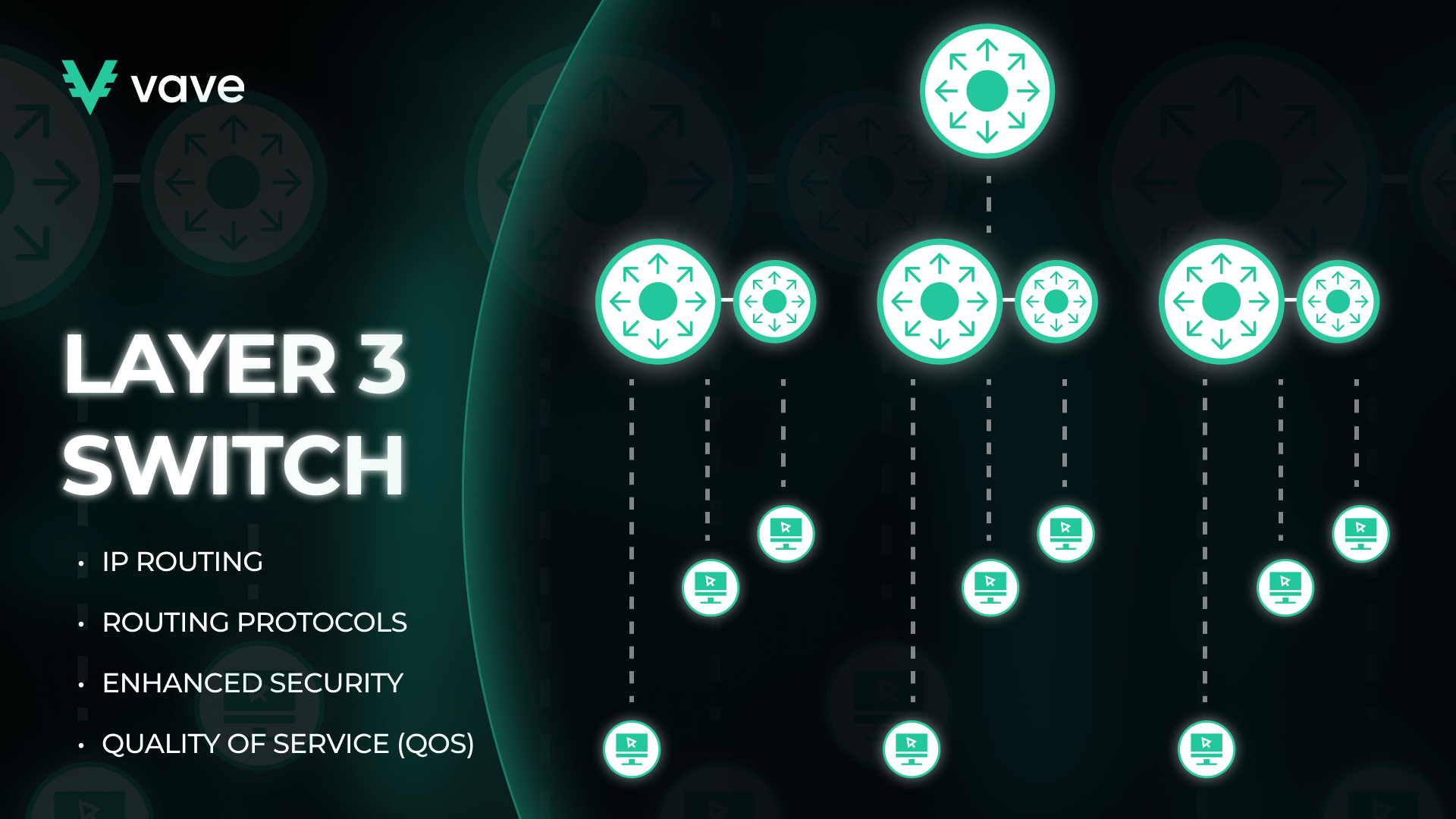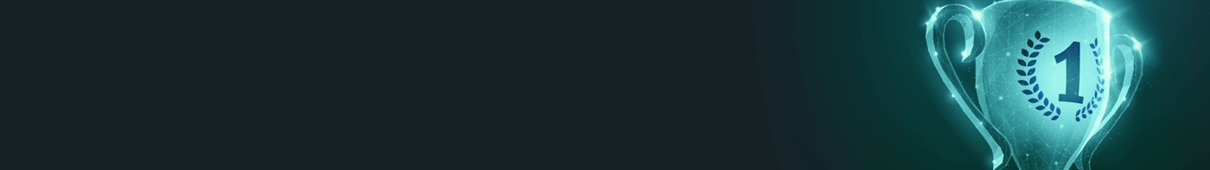Many companies use switches to ensure efficient data communication in their network infrastructure. Among these switches, two stand out due to their importance to the network. IT professionals and network administrators need to understand the differences between these two switches to make informed decisions. In this article, we’ll make a Layer 2 vs Layer 3 comparison, providing a good understanding of which is best for your network needs.
Understanding Network Layers
Before we make a Layer 2 and Layer 3 network switch comparison, it’s important to understand the concept of network layers. The Open Systems Interconnection (OSI) model divides network communication into seven layers. Each has a different function from the next.
The main purpose of the OSI model is to guide product developers and promote clear communication between different network systems. In the following section, we’ll give a brief overview of these layers.
Physical Layer
The Physical Layer is the first layer of the OSI model and is responsible for the physical connection between devices. It deals with the main transmission over a physical medium such as copper wires, fiber optics, or wireless channels.
Data Link Layer (Layer 2)
The data link layer handles node-to-node data transfer, framing, and error detection. It uses protocols for error detection and correction to ensure that data transferred over the physical medium is error-free.
Network Layer (Layer 3)
IT professionals use the network layer for data routing, forwarding, and addressing between different networks. It determines the best path for data packets to travel from the source to the destination.
Transport Layer
The transport layer ensures reliable data transfer between devices in a network. It manages end-to-end communication, error detection, and data flow control.
Session Layer
Thanks to the session layer, tech experts can establish, manage, and end sessions between two communicating devices. It controls the dialog between the devices, ensuring that data is properly synchronized. This layer manages sessions in three phases: session establishment, data transfer, and termination.
Presentation Layer
There is also the presentation layer that serves as the translator for the network. It converts data from a format used by the application layer into a common version on the sender side. Then, it converts the common format back to a setup known to the application layer at the receiver side. It’s responsible for data encryption, compression, and translation, ensuring that data sent from one application can be read by another.
Application Layer
Finally, the application layer provides network services directly to applications such as email, file transfer, and web browsing. This layer identifies communication partners, determines resource availability, and synchronizes communication.
Switch Layer 2 Switch Functionalities
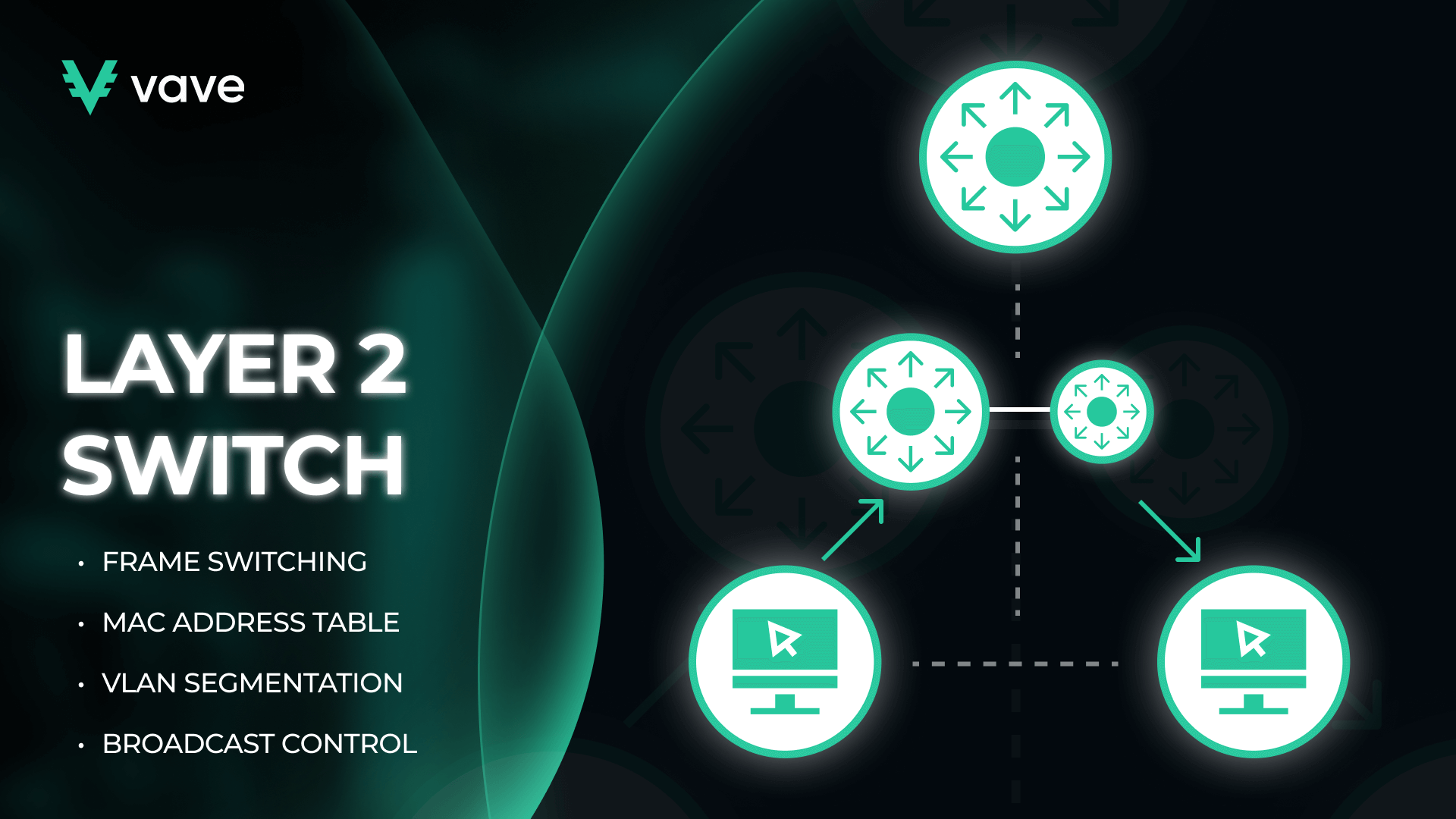
A Layer 2 switch, also called the data link switch, operates at the second step of the OSI model. Its primary function is to forward data frames based on MAC (Media Access Control) addresses. Here are other key functions of a Layer 2 switch:
Frame Switching
The primary role of a Layer 2 switch is to switch frames within a local area network (LAN). It does this by examining the MAC address in each frame and sending it to the correct port. This reduces network congestion and increases overall efficiency.
MAC Address Table
The layer 2 switch maintains the MAC address table, which keeps track of the individual MAC addresses at each port. During the reception of data frames, an addressed destination by the switch leads to the right ports for frame forwarding. As such, it ensures the efficient delivery of data within a LAN.
Separation of VLANs
Network administrators use VLANs to split physical networks into various logical networks. This separation increases security and drives traffic isolation across different VLANs’ borders. This makes it easier for IT professionals to manage the network.
Redundancy and Spanning Tree Protocol (STP)
Layer 2 switches use the spanning tree protocol (STP) to prevent loops in the network. STP blocks all paths except one between two points on the network. This process helps prevent broadcast storms from occurring in a network, maintaining its stability for future use.
Broadcast and Multicast Control
Layer 2 switches control the broadcast and multicast traffic by forwarding frames only to the ports where they are necessary. Thus, there will be no network congestion, which will improve performance.
Layer 3 Switch Functionalities
A Layer 3 switch operates at the third (network) layer of the OSI model. It combines the features of a switch and a router; hence, it has routing and switching capabilities. Here are some key functionalities of Layer 3 Switch:
IP Routing
Unlike Layer 2 switches, which cannot perform IP routing, Layer 3 switches keep routing tables to forward packets based on IP addresses from one network to another. This makes inter-VLAN routing more efficient and allows for communication between different subnets.
Advanced Routing Protocols
Layer 3 switches support various advanced routing protocols, including Open Shortest Path First (OSPF), Enhanced Interior Gateway Routing Protocol (EIGRP), and Border Gateway Protocol (BGP). These protocols enable dynamic routing, automatic route updates, and better network resilience.
Enhanced Security Features
Layer 3 switches come with extra security features such as Access Control Lists (ACLs) and Firewalls. Network administrators can use ACLs to define rules for allowing or preventing traffic. They do this based on IP addresses, protocols, and ports for extra network security.
Quality of Service (QoS)
Layer 3 switches in Quality of Services(QoS) help highlight network traffic. This ensures that high-priority applications get the necessary bandwidth and low latency, improving overall network performance.
Scalability and Performance
Layer 3 switches are meant for high-performance networking as they can handle a huge amount of traffic. They scale well and are best for enterprise networks and data centers where scalability and performance are important.
Key Differences Between Layer 2 and Layer 3 Switches
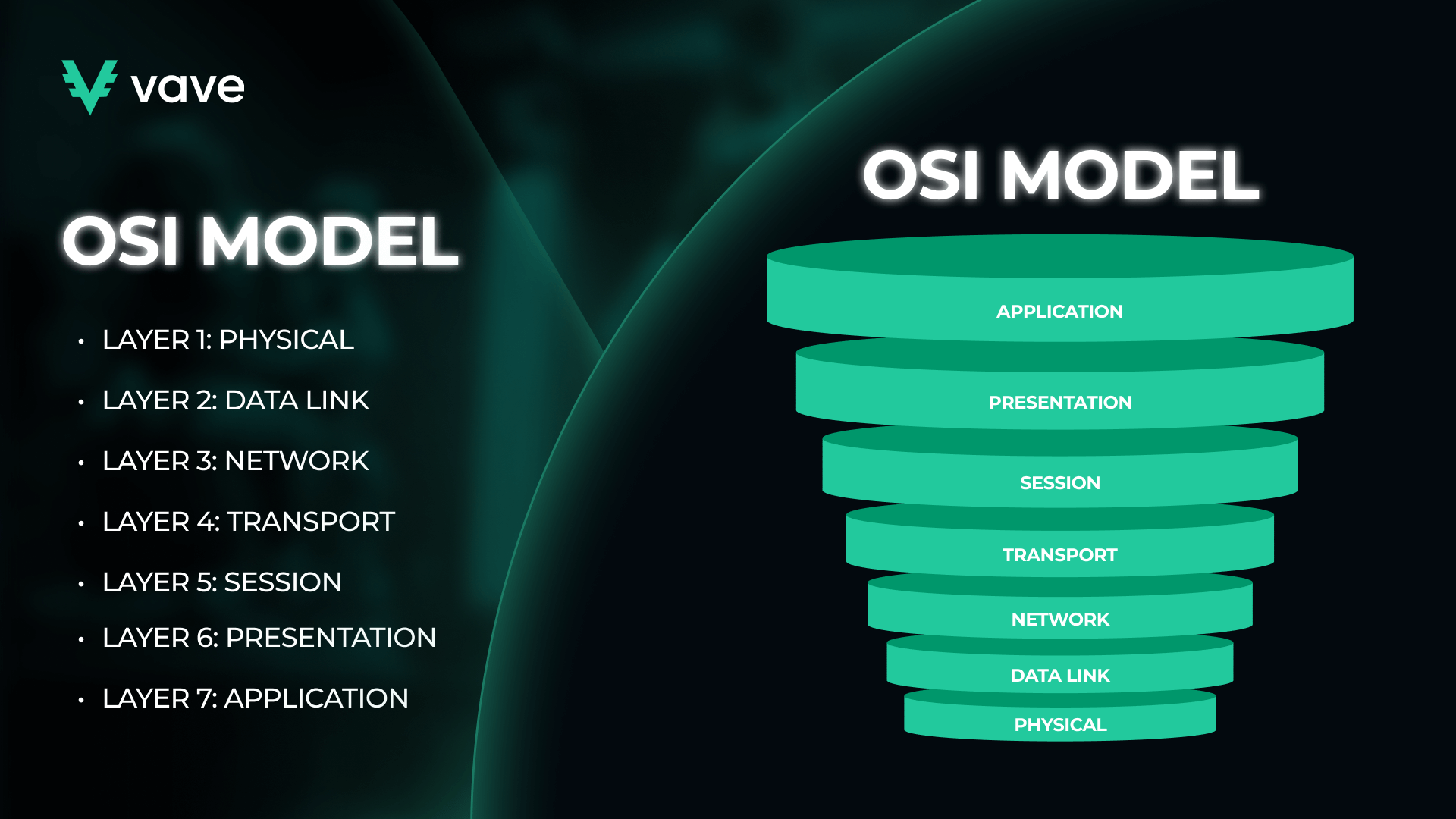
Here are the key Layer 2 and Layer 3 differences you should understand:
| Features | Layer 2 | Layer 3 |
| Function | It’s the second level of the OSI model and swaps frames by MAC addresses in a local network. It provides fundamental switching functions, including frame switching, VLAN segmentation, broadcast/multicast control, and a MAC address table. | Works as a layer that routes packets based on IP addresses between different networks. It combines switching and routing functions that support various features. These include advanced routing protocols, IP routing, enhanced security features, and QoS. |
| Cost and Setup | Most often, they are cheaper and need little time to be set up. | It’s more costly and complicated because it has advanced routing features. |
| Latency | Usually, it has lower latency because it only handles frames by their MAC addresses. | It might have slightly more latency due to the added processing required for IP routing and some other features. |
| Throughput | It provides very high throughput for local traffic within a particular network section. | Has higher throughput because of its routing function. |
| Scalability | Good for small to medium-sized networks that do not need many scalability options. | Meant for large-scale networks with requirements of high performance. This is because it supports more devices, including higher traffic levels. |
| Data Transfer Speed | Offers high transfer speed within network segments. | Offers high transfer speed between different network segments. |
| Security | Doesn’t have any in-built security feature. | Uses security features like access control lists to protect the network. |
Layer 2 and Layer 3 Switch Use Cases
When choosing between the two switches, you need to consider the network environments and requirements. Some common Layer 2 and Layer 3 switch use cases are:
Layer 2 Switch Use Cases
- Small Office/Home Office (SOHO) Networks: These are suitable for small networks that only need basic switching.
- Local Area Networks (LANs): Good for connecting devices within a similar network. This ensures effective data transfer and VLAN segmentation.
Layer 3 Switch Use Cases
- Enterprise Networks: Necessary for large enterprise networks that need advanced routing. It also provides good security and performance across several networks.
- Data Centers: The best option for data centers where they need efficient routing between subnets and high throughput.
- Inter-VLAN Routing: This is good for networks with multiple VLANs. It allows them to communicate clearly with other VLANs.
- Campus Networks: Good for efficiently connecting many buildings and subnets in larger campus settings.
Conclusion
Your decision to choose between Layer 2 and Layer 3 switches depends on your network requirements, scaling, and budget. Layer 2 switches are suitable for small to mid-sized networks requiring simple switching within the same network. On the other hand, larger, more complex networks that require advanced routing, security, and high performance should use Layer 3 switches instead.
To make an informed choice, it’s important to understand the differences between Layer 2 and Layer 3 switch performance. You also have to determine your network needs against cost factors, including performance and scalability, to select appropriate tools to optimize your business’ infrastructure.